For one of my Animation Film projects I had to create a fire pit using Maya. This was for the environment art and we didn’t want to use a lot of dynamics to spare the rendering time. Using paintbrush it is very easy to create flame effects.
You can create Coarse, Fine and Medium flames. I used coarse for the fire pit.
1. Create a plane/surface/object on which you would want to create the fire. I used a plane here.
2. Go to Renderings shelf and PaintEffects Menu. Select Get Brush and choose the flameCoarse.mel brush and draw an arc using the brush tool.

3. This will create the flameCoarse node. Select the node using Outliner and scale it using Global Scale value if needed. I’m using a value of 10.
4. To adjust the flame growth appearance go to the Tubes section and open Behaviour -> Turbulence. Higher values of Turbulence will create a chaotic effect on the flames. Set the value to 0.5 and play the timeline to see if you got the desired effect. Play around with the frequency value as well.
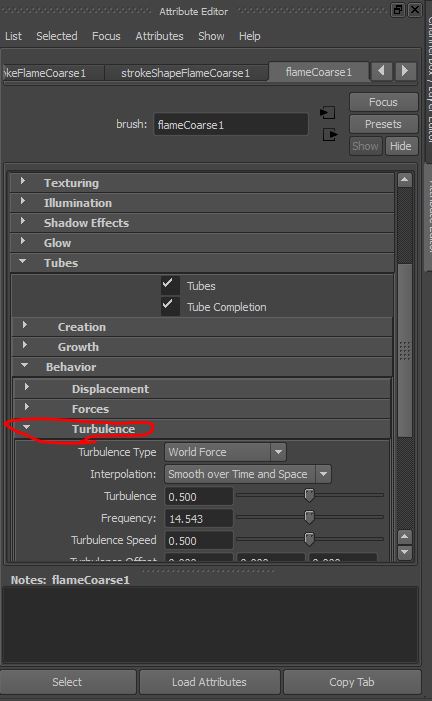
5. Right below behavior tab there is a tab called “Gaps”. Notice how the flame is breaking towards the Y direction. I’d use a samller gaps here as the flame size is not too big. So set the gap size to 0.2.

6. Now to change the height and growth of the flames go to the Tubes section’s Creation Tab. Set height minimum and maximum to 0.2 and 0.4 respectively. Set the segments to 100 to create a smoother curve. Change tubes per step to 10.
Some flame strokes will be fat and some thin. You can also adjust that using the Tube width parameters.

7. Finally, go to the Flow Animation tab and set the flow speed to 4.
Paint Effects has its in-built dynamics for flames so you don’t have to worry about the Physics here. Play around with the parameters and render the animation.
